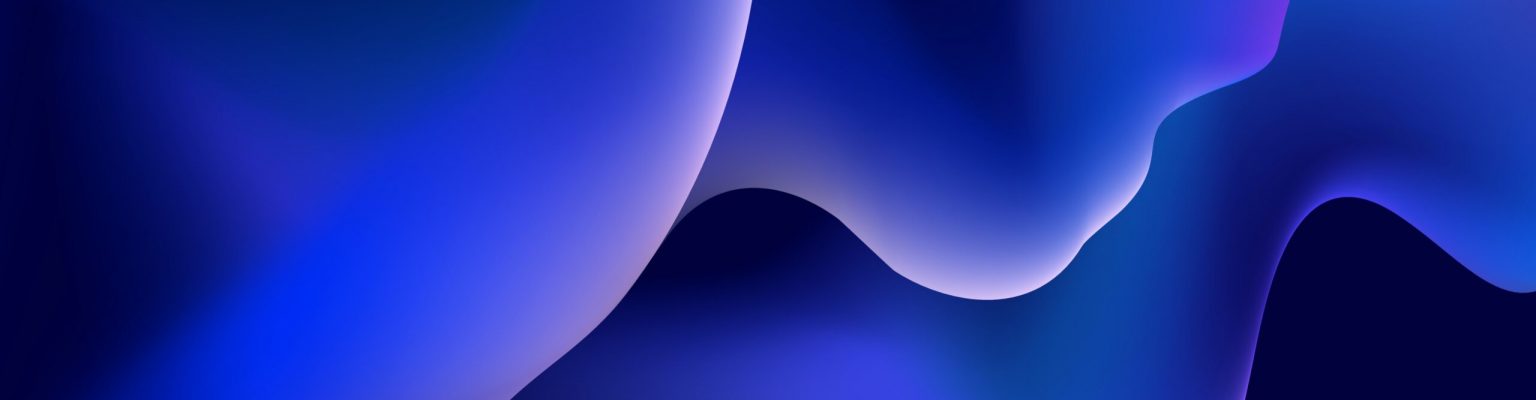10 Best Flutter Widgets to Make Your App Stand Out
10 Best Flutter Widgets to Make Your App Stand Out
_ min read
Posted in: Company 29 March 2023, 05:37
Related Articles.
-
07 June 2023, 03:46
EXPLORE
From Idea to Reality: Key Steps to Launching a Successful Startup
We will delve into the key steps involved in launching a startup and provide insights to help aspiring the to ...
-
24 May 2023, 12:14
EXPLORE
Best Practices for Managing Remote IT Teams
With the increasing popularity of remote work, managing remote IT teams has become more critical than ever.
-
06 May 2023, 11:24
EXPLORE
How to Build a Successful App: A Step-by-Step Guide
Mobile applications have become an essential part of our daily lives, from ordering food to booking a ride or ...
Already have {idea}?
Lorem ipsum is placeholder text commonly used in the graphic, print, and publishing industries for previewing visual mockups.